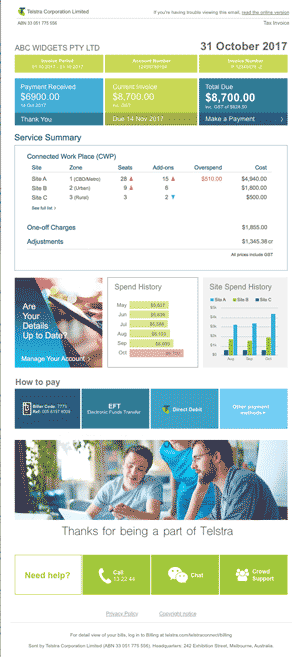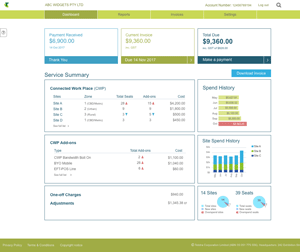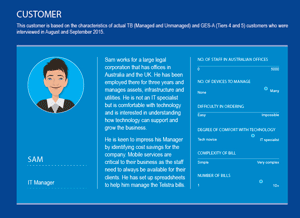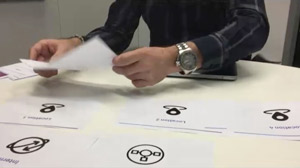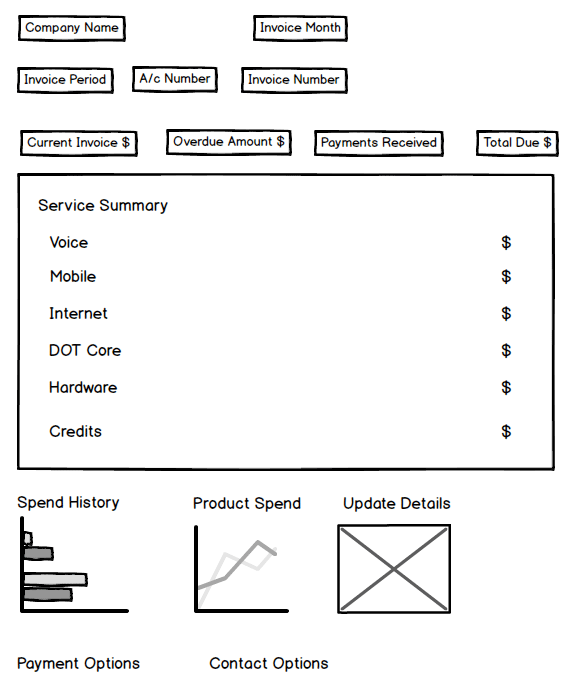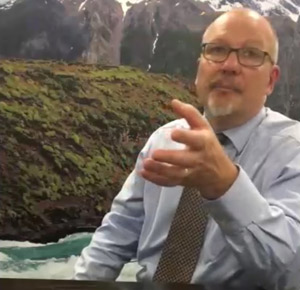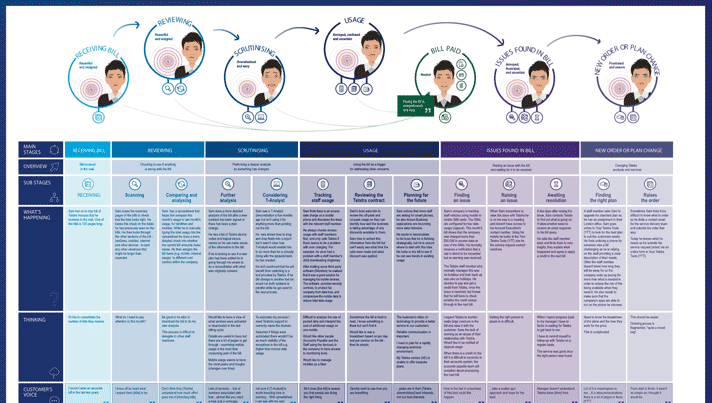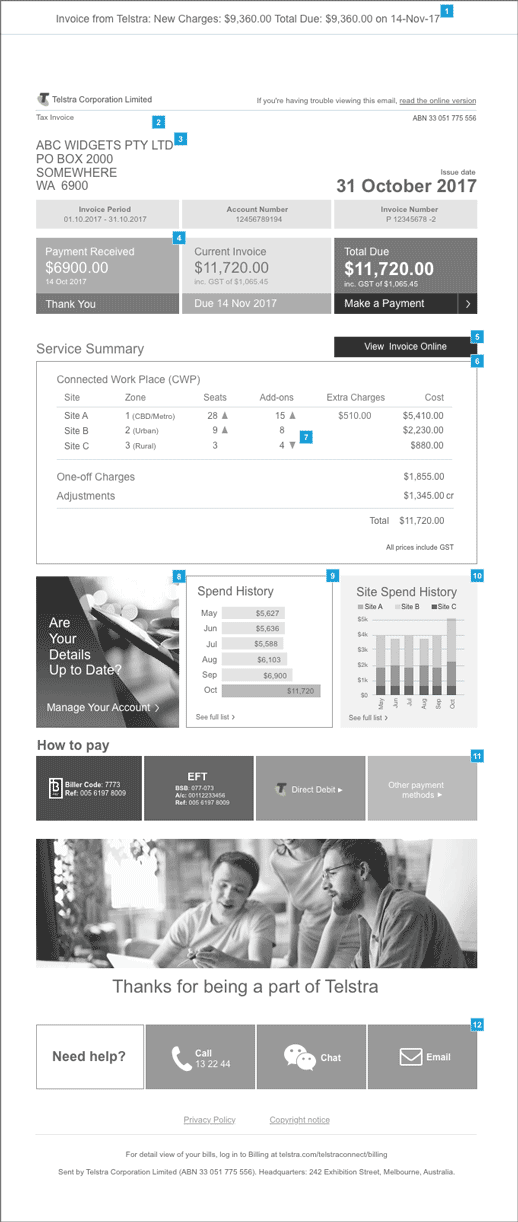The Project
Telstra, Australia's largest telco, had been suffering from a lot of bad press.
Their response? A $2 billion digital transformation, with customer experience the key factor in all of their transactions with the public, at both retail and enterprise level.
Many different channels were being tackled simultaneously at Telstra. I was the UX Designer for a small agile team (a product owner, a journey manager, a UX researcher, a BA, and myself), tasked with designing a new billing summary email and an associated online portal for one of their new products; Connected Work Place (CWP).
The Problem
Research indicated that, next to internet speeds and connectivity, billing was one of the biggest pain points for consumers at all levels. The focus for our project was mid-tier enterprise customers that were subscribed to CWP.
Most Australians have probably been the recipient of a Telstra bill at some point in their lives. Those bills (mostly received in paper format), often range from 2 to 10 pages in length. Customer feedback/prior research, and research conducted by our team, confirmed that the bills were generally considered incomprehensible.
The enterprise level customers were receiving bills that were anywhere between 100 to 1000 pages long, and just as incomprehensible. Many of the enterprise customers we interviewed disclosed that they were employing third-party specialists just to help them reconcile their bill.
These lengthy paper invoices were also a pain point for Telstra, costing them around $20M a month to produce and mail.
The Solution
As part of a total redesign of the billing email we had the following goals:
- Reduce the overall size of the billing summary (target 1-2 pages)
- Only include essential account summary information
- Ensure the information displayed was relevant and easily understandable
- Take full advantage of the digital media format to provide links within the email to the online portal
- Include callouts for significant spending changes
- Create an online portal where customers could download a pdf version of their bill
- Add value for the customer via the portal by providing access to additional information and enhanced features:
- Multiple data download formats - csv, Excel etc.
- Multiple data aggregation filters
- Quick visual cues for key account statistics